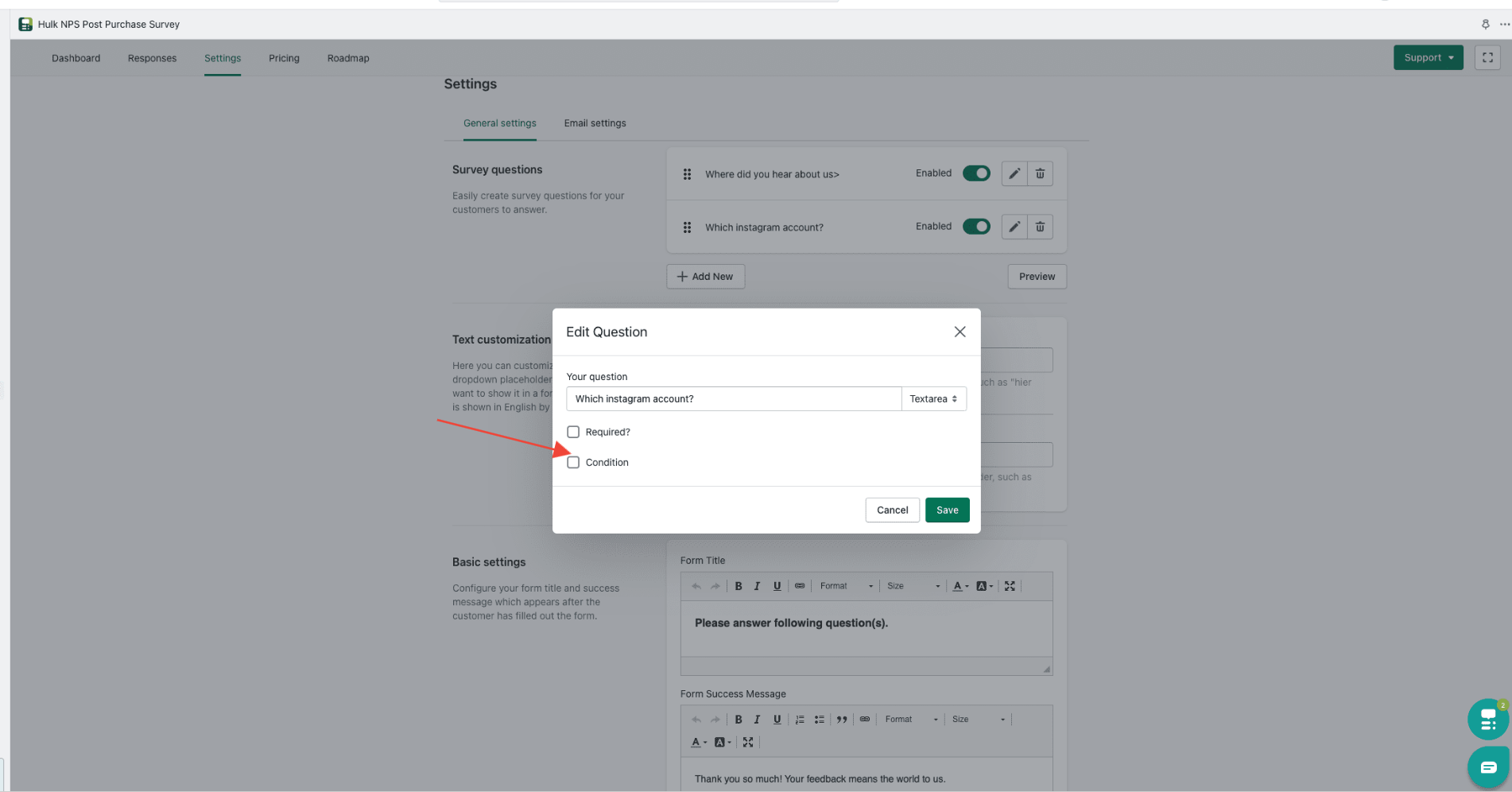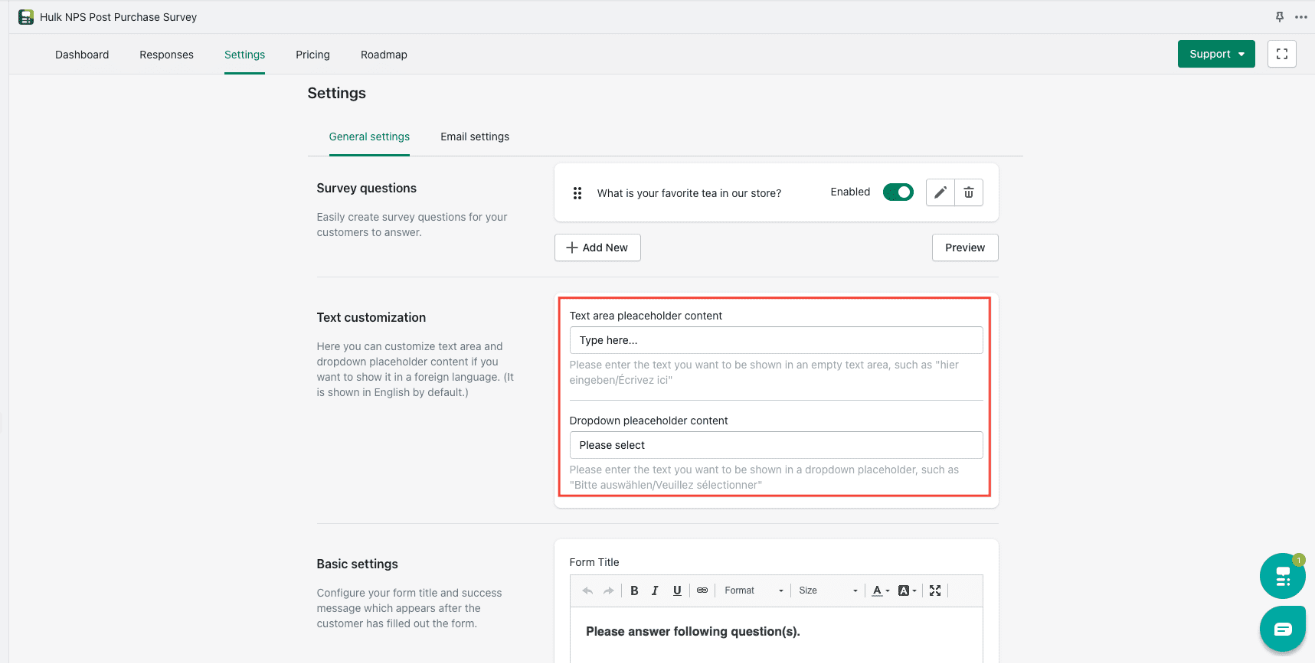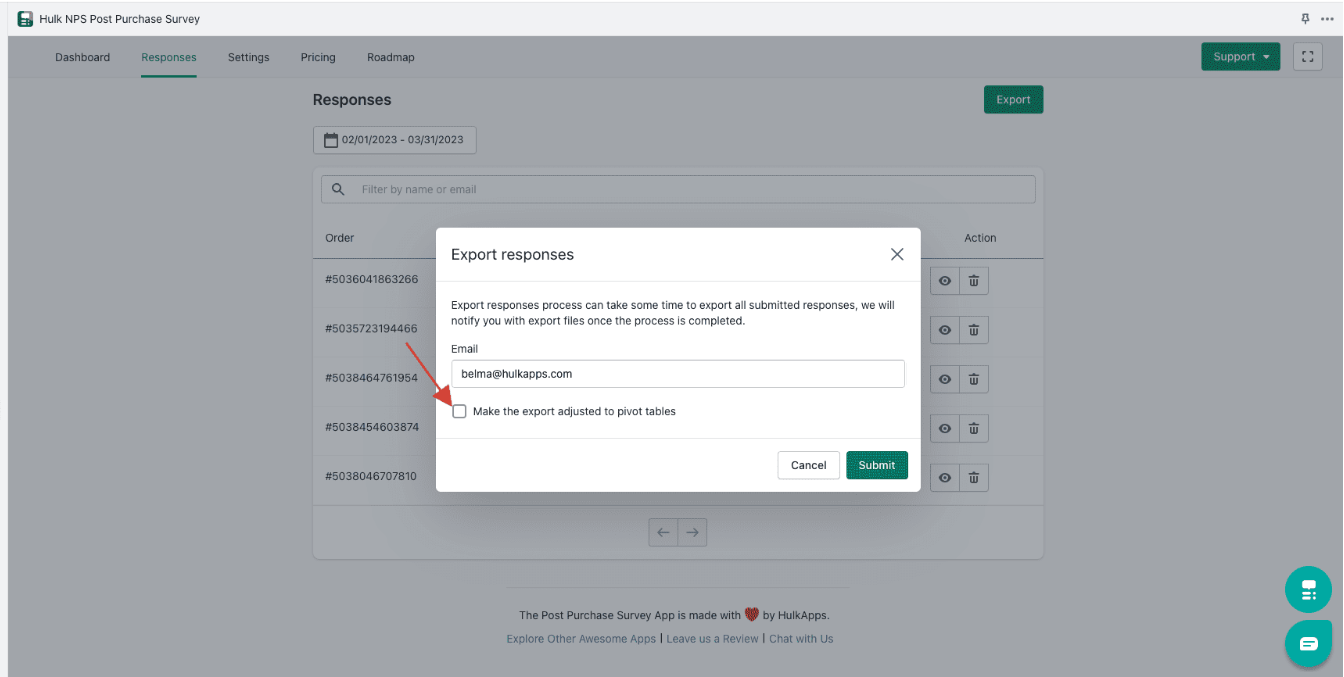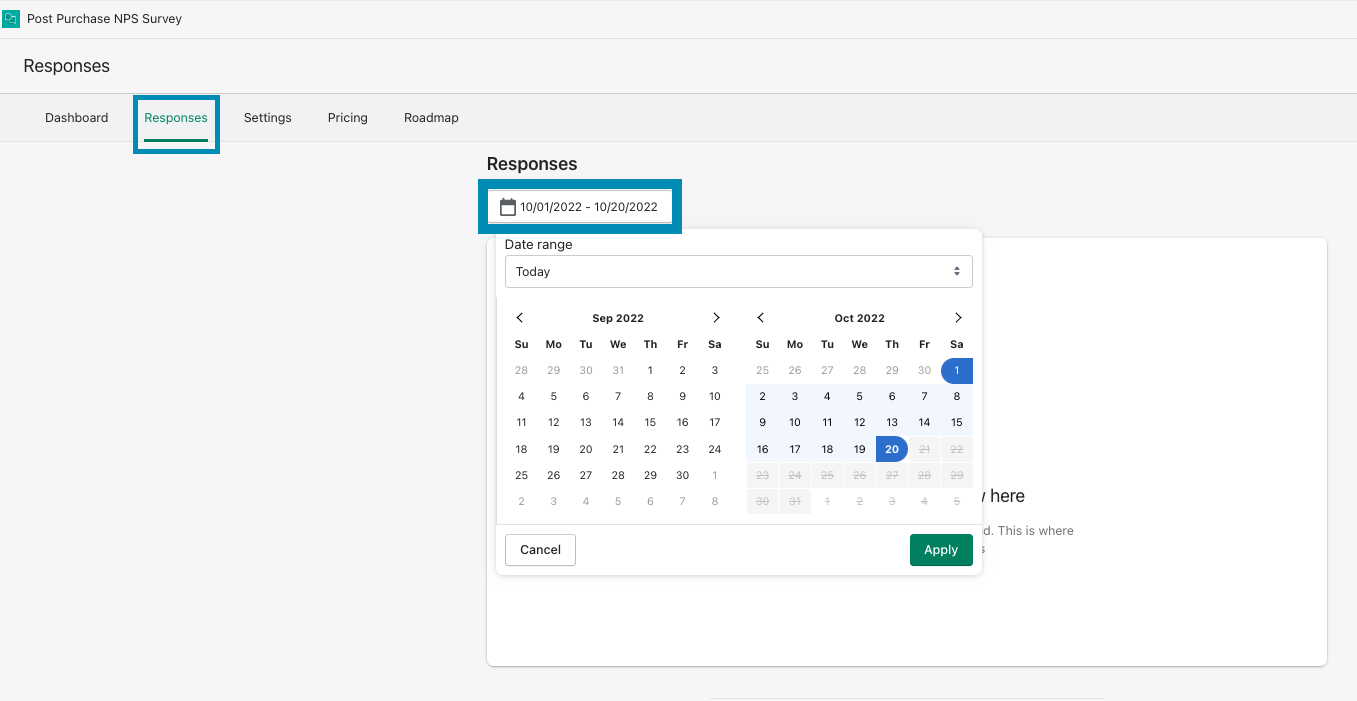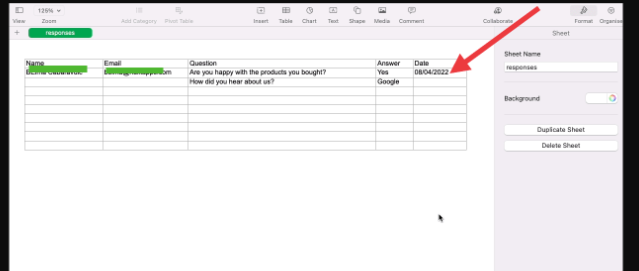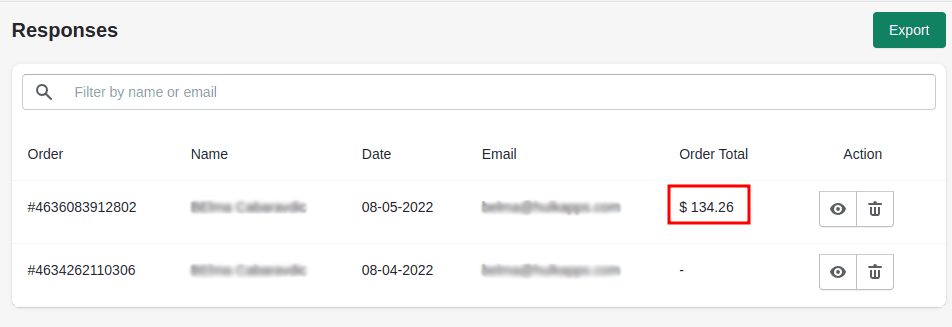We are happy to announce the new feature you requested: conditional logic.
It should indeed provide a significant enhancement to the user experience and provide you with more valuable, tailored information.
Conditional logic: what is it about?
The introduction of conditional logic in our post-purchase app allows you to pose more detailed and specific questions to your customers. Depending on their response to a particular question, you can set up the system to ask follow-up questions. For instance, if you ask, "Are you happy with your purchase?" and a customer answers "No," you can set up the app to then ask, "What issue did you encounter?"
The feature will enable you to understand your customers better, get detailed feedback, and tailor your offerings accordingly. This targeted approach helps eliminate redundant questions, ensuring that your customers' time is well-spent and their feedback is relevant.
What are we bringing to you with this new app feature?
Flexibility: With this feature, you can use conditional logic to make feedback forms more dynamic and responsive. It allows you to design the feedback forms with flexibility, creating a tree-like structure of questions that adapt to the customer's input.
Enhanced Customer Engagement: By asking relevant and specific questions, you're more likely to increase customer engagement. Customers appreciate when their time is valued and their feedback is tailored to their experience, making them more likely to provide valuable insights.
Quality over Quantity: This feature emphasizes getting quality feedback over the sheer volume of responses. By honing in on the specifics of each customer's experience, merchants can gain deep insights that can significantly improve their products and services.
Data Analysis: With more specific and relevant feedback, data analysis can become more accurate and beneficial. This can lead to better business decisions and strategies.
Learning and Improvement: The integration of conditional logic isn't just a one-off process. As you gather feedback and understand more about your customers' behaviors and preferences, you can continue to refine your questions and logic paths for even better results in the future.
The goal is not just to get more feedback, but to get feedback that's actionable.
With this conditional logic feature, you will have a powerful tool at your disposal to do just that.
How to set it up?
You can now use the new feature simply by following these steps:
- Visit the app dashboard
- Go to the Settings tab
- Find General settings/ Survey questions section
- After adding the first question which is required, add another question. Now you will see a checkbox named "condition", just as shown in the image below.
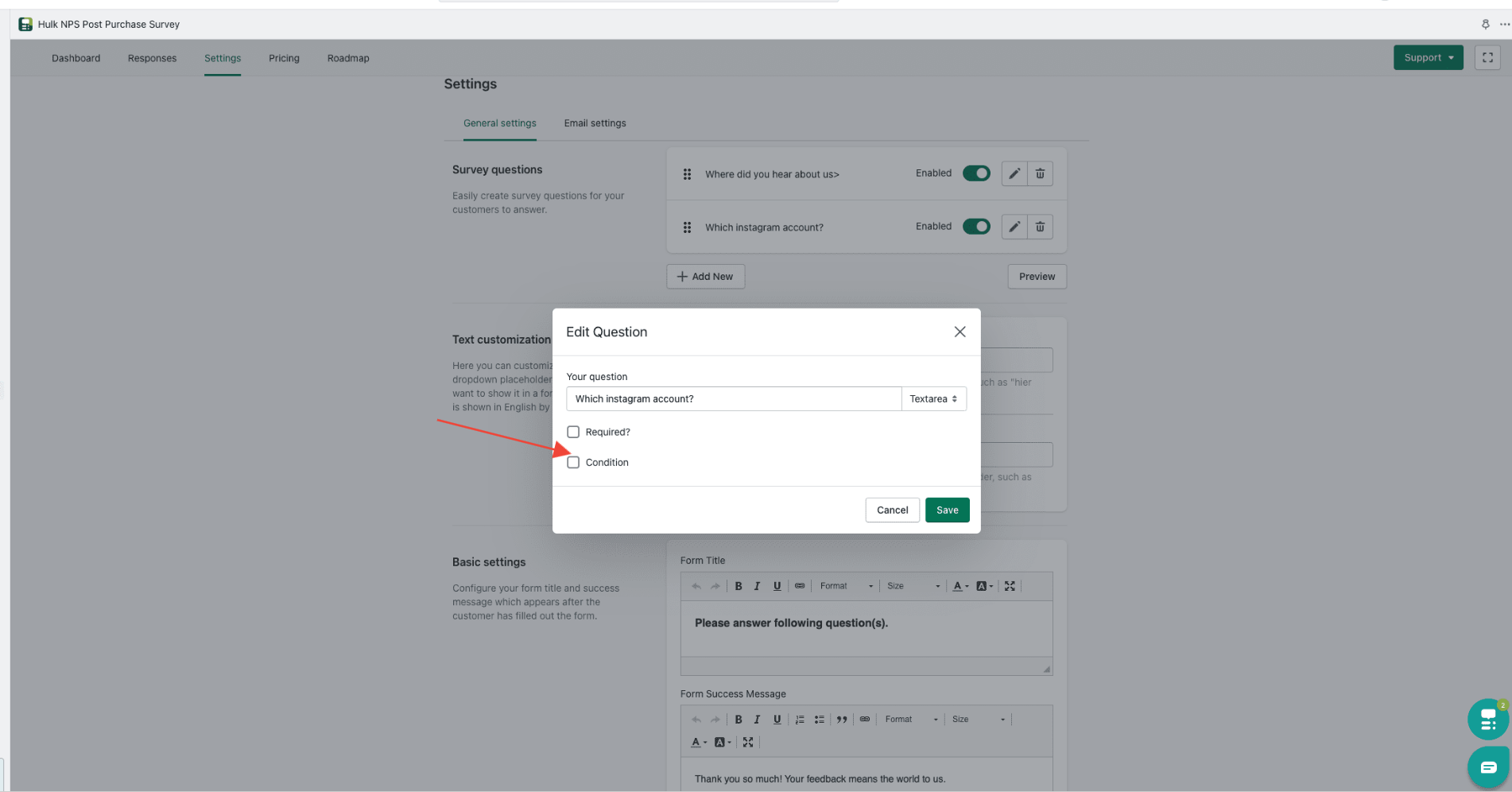
Set up your condition, and you are good to go!