Today we are happy to announce that we are releasing the new 4.0.0 version of our app.
What are we bringing to you with this new release?
Improved functionality
Pro+ Plan
We have launched a completely new plan for our Form Builder app.
This plan includes five new features that will make managing forms in your Shopify store easier than ever before.
Take a seat and enjoy the ride through our new Pro+ Plan!
Restrict access to your forms
Want your logged-in users to have access to your form only? Yes, please!
With our Form Builder app, you can choose to restrict access to one of your forms, or even all of them if needed.
This way, only the users that have created an account in your Shopify store will be able to access your forms.
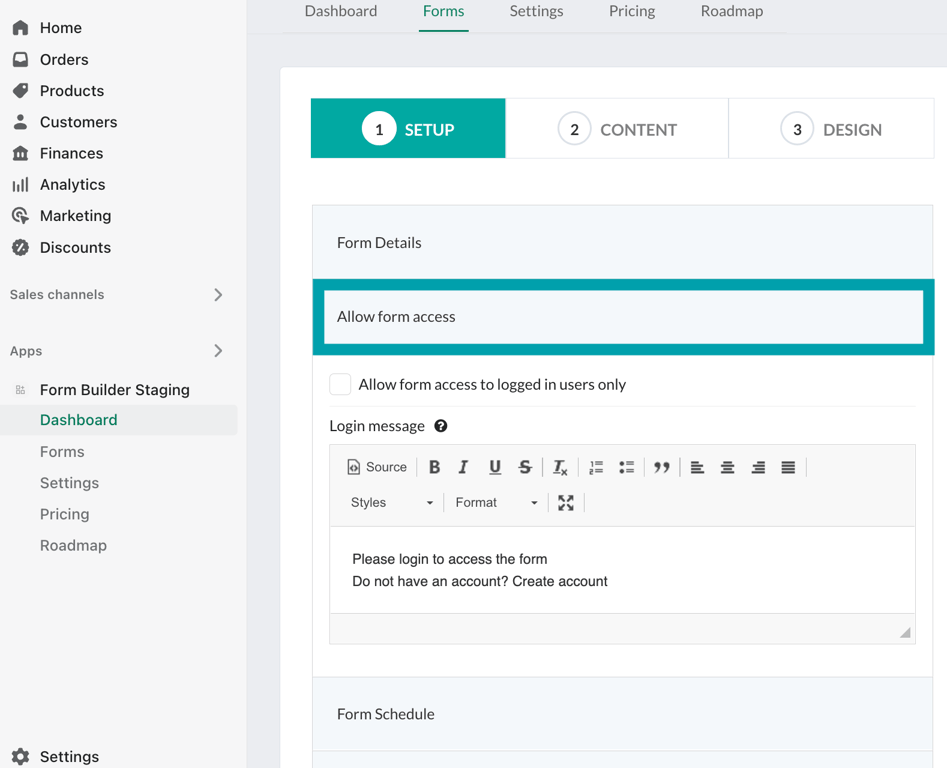
Multi-page forms
One of the most requested features is now live!
You are now free to set up your form on as many pages as you want!
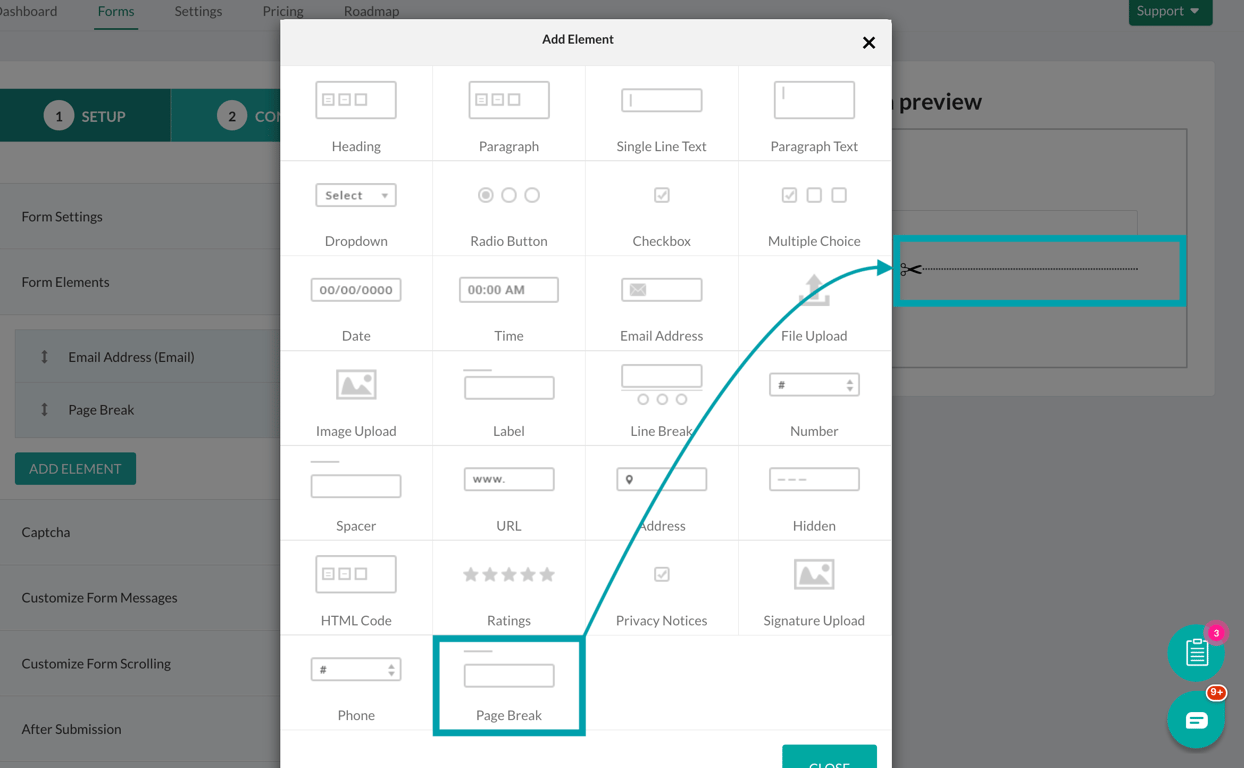
Connect your forms with Google sheets
Tired of exporting your collected responses?
We have amazing news for you! Our Form Builder app now offers Google Sheet Integration.
This update enables you to export your submitted responses automatically without having to export them to a CSV or XLSX file.
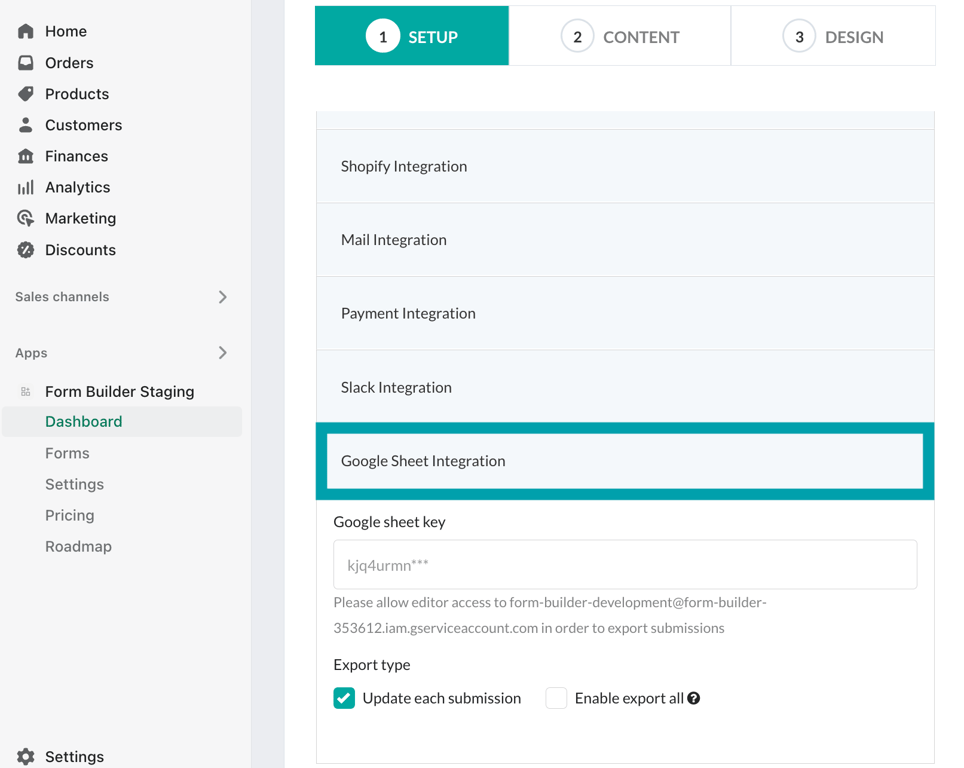
Get easily notified via Slack
Why not have the Slack messaging platform integrated with your forms?
This way, you can easily get notified of any new form submissions.
Having Slack integrated with your forms allows you to have an additional way of receiving notifications about newly posted submissions to your Form Builder app.
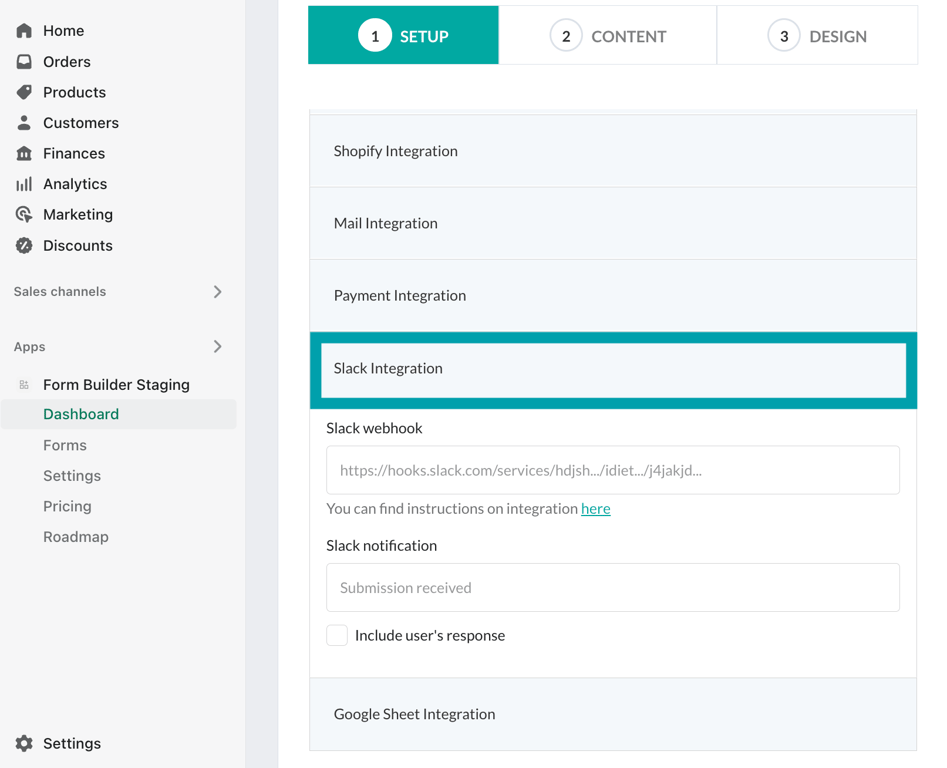
Larger file upload size
You asked for it - and we made it possible..
Our customers on a Pro+ Plan can now let their users upload up to 100 MB file size!
The other two plans have also been improved:
Easily assign forms to specific pages
Create forms and place them on the desired pages in seconds.
This update enables you to simply assign forms to multiple or specific pages.
That means that you no longer have to manually go through the entire process of visiting the page editor and making changes through the page's HTML.
UX Improvements
Our app dashboard now looks very smooth and user-friendly, having only three clickable tabs without any confusing dropdown menus.
The new and fresh Dashboard brings a new tab called "Forms".
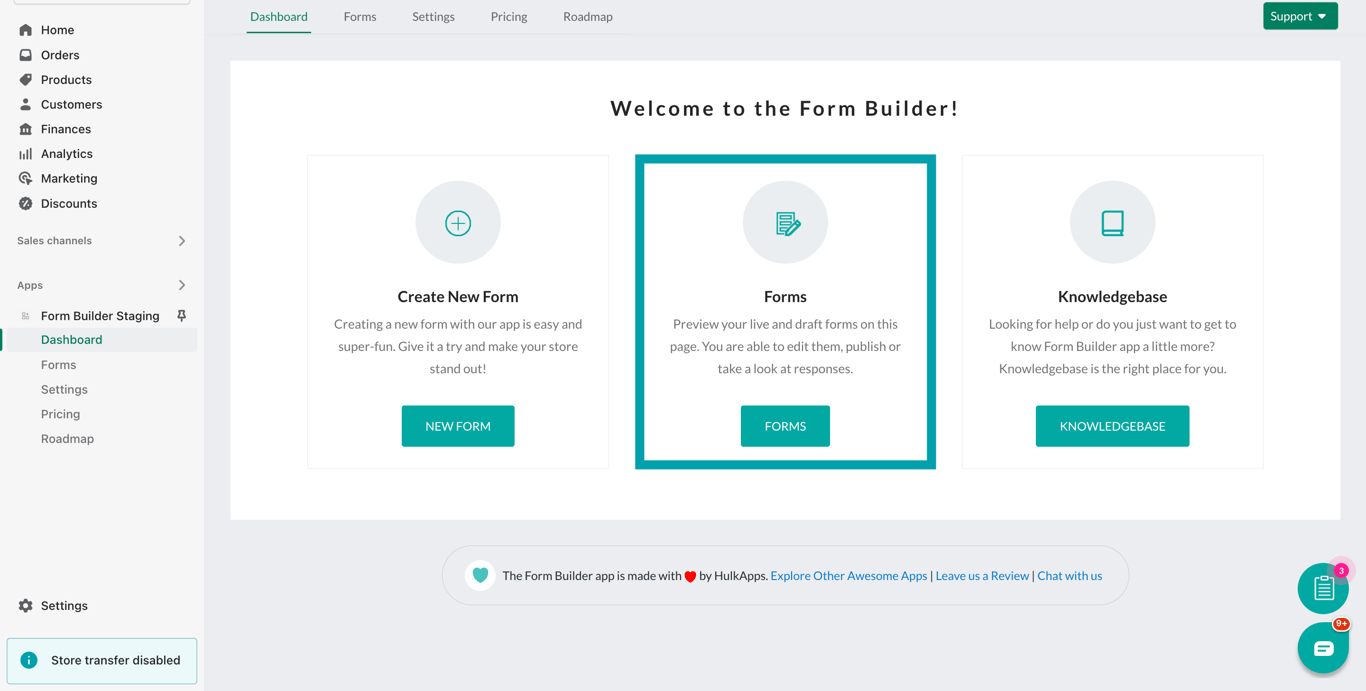
In the Forms tab, you can find all your Live and Draft forms with super-easy access.
What else is cool about our UX improvements is the ability to check out all the submitted responses to your form through a pop-up window.
This UX boost means that rather than visiting a whole new page and having to go back after you're done browsing through the submissions; you simply click away.
Check out this short demo to see what it looks like in action!
We hope that these changes will make your experience with Form Builder by HulkApps smoother and that you are going to enjoy these and future updates.
If you like the changes, why not go and leave us a review on the following link.